
AT4Kids Blog
Looking for Something?
Search Category
- AAC
- AAC Assessment
- AAC At Home
- AAC Eligibility
- AAC Funding
- AAC Implementation
- AAC Selection
- AT On the Spot!
- AT Support
- AT and the IEP
- Accessibility Supports
- Annoucements
- Announcements
- Apps for Special Needs
- Assessment
- Assistive Technology
- Autism Supports
- Behavior
- Boardmaker Resources
- Bookshare
- COVID-19
- Chrome Tools
- Common Core State Stan...
- Communication & AAC Basic
- Communication devices
- Communication in the Classroom
- Computer Accessibility
- Consultation
- Core Vocabulary
- Digital Book Resources
- E-Learning Resources
- Educational Session Ma...
- Educational Sessions
- Eye Gaze Access
- Family Support Resources
- Google Tools
- Grant
- Homeschool
- Implementation Support
- LTVEC
- Learning Disabilities
- Literacy
- Literacy and Reading S...
- Low Vision Supports
- Math Supports
- Modeling
- Newsletter
- OT Student Fieldwork
- PARCC Testing
- Physical Disabilities
Search Tag
- AAC
- AAC Activities
- AAC And Inappropriate Behaviors
- AAC And Physical Disabilities
- AAC And Safeguarding
- AAC And Sexual Abuse
- AAC Apps
- AAC At Home
- AAC Awareness Month
- AAC Conversation
- AAC Data Checklist
- AAC Data Collection
- AAC Evaluation
- AAC Final Projects
- AAC For Stuttering
- AAC Implementation
- AAC Modeling
- AAC Repair
- AAC Research
- AAC Support
- AAC Teletherapy
- AAC Training
- AAC at Home
- ALS
- ASHA Session
- AT
- AT Conference
- AT Support
- AbleNet
- Activities
- Adaptivation
- Age Appropriate Vocabulary
- Aided Language Modeling
- All-Turn-It Spinner
- Alternative Assessment For AAC
- Alternative Funding
- Alternative Pencils
- Alternative and Augmentative Communication
- App Discount
- Apps for Special Needs
- AssistiveWare
- Autism
- Autism Supports
- Barriers
- Blogs
- Blue2
- Book Adaptations
- Bookshare
- C-Pen Reader
- CEUs For AAC Training

LTVEC provides back-to-school AT support for its districts
Assistive Technology Resources Available to Support Remote Instruction for Students with Disabilities. We know you are scrambling to get students "back to school", even if school might be at home this Fall. The assistive technology staff at LTVEC is ready and waiting to help you provide adaptive access for remote instruction with your students.

Microsoft Accessibility for Special Education Distance Learning
Part 1: The Three R’s
Distance learning in special education can feel like an insurmountable challenge. And while we may not be able to replicate the full school experience at home, there are tools—FREE tools—available that can help you provide differentiation and inclusion. If you are working in a Microsoft school or even if you just like to use Microsoft products such as Windows 10 or Office 365, there are many built-in accessibility features that can help meet the needs of your students.

HoneyBee Proximity Switch: Assistive Technology On the Spot!
AT4Kids's "Assistive Technology On the Spot!" is a series of quick tutorials that you can access by scanning a QR code on your device. The videos will go over the basics of getting started and then find comprehensive implementation resources for your child or student on our website. The HoneyBee proximity switch is an assistive technology device that provides accessibility whenever you need switch access that requires minimal physical strength or movement.
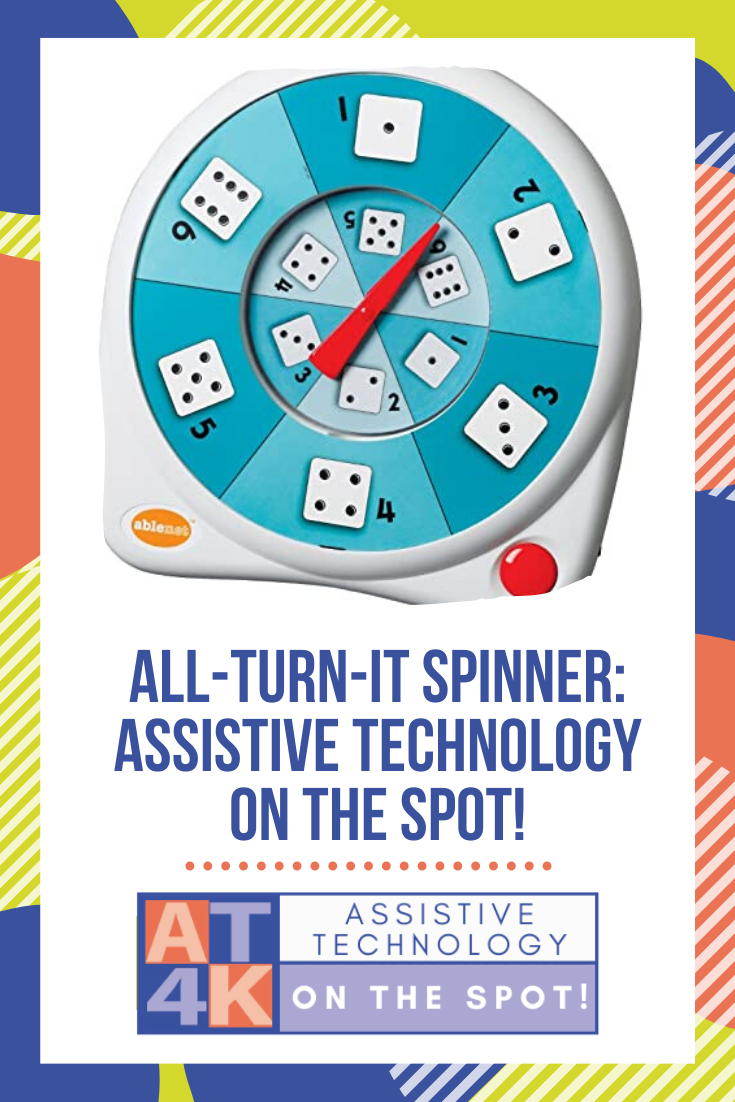
All-Turn-It Spinner: Assistive Technology On the Spot!
AT4Kids's "Assistive Technology On the Spot!" is a series of quick tutorials that you can access by scanning a QR code on your device. The videos will go over the basics of getting started and then find comprehensive implementation resources for your child or student on our website. The All-Turn-It Spinner provides accessibility whenever you have an activity or a game involving randomization or chance


AT Supports for School AND Home
Listing of resources for providing assistive technology support in the home.

AAC Resources for the Classroom
I've learned a lot about AAC technologies over the last 15 years. I often say that I don't know everything, but I can probably tell you how and where to learn more. Because I provide direct technology support and training to educational teams for many students with impaired language and communication skills, I have gathered a wealth of forms, tip sheets, tutorial resources, assessment materials, etc. for use in the school setting.

Chromebooks and Accessibility Supports
As more districts more toward the use of Chromebooks for 1:1 device use, there are always questions about how these devices can provide the accessibility supports needed by our students with physical and/or learning disabilities. Since Chromebooks don't allow for installation of software programs (the usual source of specialized reading/writing support), assistive tools must come from apps and extensions that can modify the user interface.

AAC in the Classroom for Young Children (part I)
It's always exciting to see kids with limited speech and language abilities respond to the use of visually supported communication tools and strategies. Images are easy to recognize and recall, making the transference of information universal...no matter what the 'language' might be!

Free Resources for AT, AAC, Modifying the Curriculum
I love great resources and I really love them when they're FREE! If you've never visited the Special Education Needs (SEN) Teacher website, you need to do it now.